This is a Free Online Tool to Compress JPEG Images to lowers file sizes.
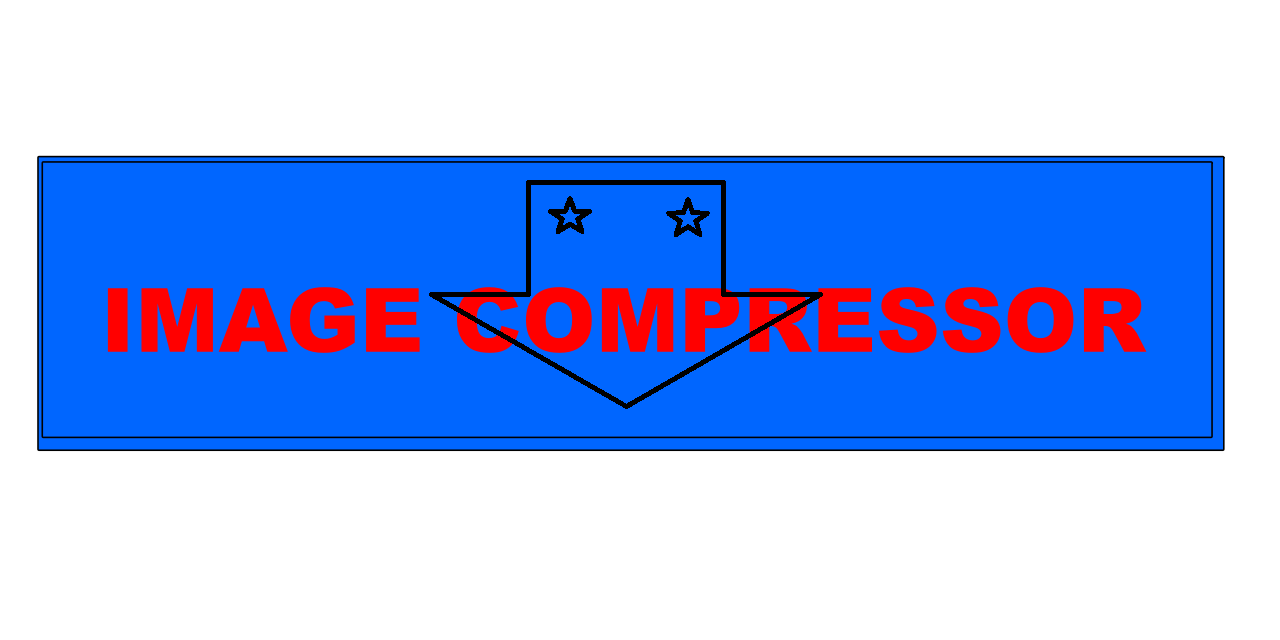
How to Convert PNG to JPG: A Step-by-Step Guide
- Select the PNG image you want to convert to JPG format. Make sure the file is ready for uploading.
- Click the "Upload Image" button to initiate the upload process. Your file will be processed immediately, with no additional steps required.
- Once the image is uploaded, it will automatically undergo conversion into JPG format. A link to download the newly converted JPG image will appear right away.
- Finally, click the "Download Image in JPG" button to easily save the image to your device, completely free of charge.
Why Convert PNG to JPG? The Benefits Explained
Why is converting PNG to JPG beneficial for your digital needs?
When dealing with large amounts of images, converting PNG files to JPG format can provide several advantages. JPG files are typically much smaller in size than PNG files, which can be crucial for managing storage space effectively. Smaller file sizes are also advantageous when uploading images online, as they reduce the time needed for uploads and downloads.
Additionally, JPG images are more widely compatible across various platforms and devices compared to PNG. While PNG excels in preserving image quality with transparent backgrounds, JPG is universally supported, making it easier to share and view your images across different devices, websites, and applications without running into compatibility issues.
Another key benefit of converting PNG to JPG is the reduction in file size without sacrificing too much quality. JPG compression allows for efficient image size reduction, which is especially beneficial for web applications, email attachments, or sharing images where a balance between size and quality is required.
In conclusion, converting PNG to JPG offers a practical solution for reducing file size, enhancing compatibility, and optimizing images for storage and sharing purposes. This conversion process is simple, free, and effective, making it a great choice for both personal and professional use.
PNG vs JPG: Which Format Should You Choose?
What distinguishes PNG from JPG, and how do you choose between the two?
Both PNG and JPG are extremely popular image formats, but they have distinct advantages that make them suitable for different types of images and uses. Here's a comparison to help you make an informed decision.
PNG (Portable Network Graphics): PNG is a lossless image format, meaning it retains all the image data during compression. This makes it ideal for images that require transparency or crisp details, such as logos, diagrams, and icons. PNG files are perfect when you need high-quality images with sharp edges and transparency features, especially for web design and digital art.
JPG (Joint Photographic Experts Group): JPG is a lossy format that reduces file size by discarding some image data. This makes it more suitable for photographs or complex images with lots of color variations. The file size reduction is a key advantage, especially when you need to upload or store large numbers of images. While JPG may result in some loss of detail, it’s an excellent choice for situations where space-saving and fast loading are more important than retaining every bit of image information.
Ultimately, your choice between PNG and JPG depends on the nature of the image and your specific needs. PNG is perfect for images requiring high detail and transparency, while JPG is ideal for photographs and cases where minimizing file size is essential. Understanding these differences will help you select the right format for your specific use case.
How to Convert PNG to JPG for Free: A Simple Approach
Converting PNG to JPG is easy, quick, and completely free using a variety of online tools. These tools allow you to upload your PNG image, convert it into JPG, and download it without any hassle.
For those who want to get the job done in a few clicks, websites like Convertio or Adobe Express are perfect for quick conversions. These tools allow you to upload your PNG file, adjust settings if necessary, and then click "Convert" to get the JPG file in no time.
If you need more control over the final result, desktop programs such as Adobe Photoshop or Microsoft Paint give you the flexibility to edit your images before converting them. With these programs, you can open the PNG file, make adjustments, and then save it as a JPG file in your preferred location.
No matter which method you choose, converting PNG to JPG is straightforward and offers significant benefits in terms of storage space and image compatibility. Whether you use an online tool or a desktop program, the conversion process is usually fast and easy, making it accessible for users of all levels.
Is Converting PNG to JPG Safe?
Should you be concerned about the safety of converting PNG to JPG?
When converting PNG images to JPG format, there are a few things to keep in mind. The process involves lossy compression, meaning some data is removed to reduce the file size. This could result in a slight decrease in image quality, especially for images with fine details or text.
However, for most casual uses, converting PNG to JPG is perfectly safe and efficient. If image quality is a priority, especially for professional or high-precision work, it’s a good idea to back up your original PNG files before conversion. This ensures that you have a high-quality version available if needed.
To ensure safety during the conversion process, always use trustworthy online tools or reliable software. Reputable platforms offer high-quality conversions with minimal risk of data loss or corruption. Additionally, these tools prioritize the integrity of your images, ensuring the best results possible.
In summary, converting PNG to JPG is a safe and effective way to optimize images for various uses, as long as you understand the trade-offs and use trusted tools to perform the conversion.
Methods for Converting PNG to JPG
There are several methods available for converting PNG images to JPG, each catering to different preferences and levels of control. Here are the most common options:
Online Converters: For quick and easy conversions, online tools like Convertio, Adobe Express, and TinyPNG allow you to upload a PNG file, convert it to JPG, and download it without any software installation. These tools are user-friendly and ideal for one-time conversions or small batches of images.
Desktop Software: If you need more customization, desktop software like Adobe Photoshop or GIMP provides full control over the conversion process. You can adjust settings such as image quality and size before saving it as a JPG. These programs also allow for detailed editing if necessary.
Using Web Browsers: Another simple method is using a web browser’s built-in functionality to convert PNG to JPG. For example, in Google Chrome or Firefox, you can open the PNG image and use the "Save As" option to select JPG as the desired output format. This method is convenient and doesn’t require additional software.
No matter your preferred method, converting PNG to JPG is an easy process that can be tailored to suit your needs. Explore different methods to find the one that works best for your workflow.
Your Complete Guide to Free Online PNG to JPG Conversion
Looking for free online tools to convert PNG to JPG? There are many excellent options available. Websites like Convertio and Adobe Express offer easy-to-use platforms that make conversion a breeze, even for beginners.
If you need more advanced options, professional programs like Adobe Photoshop offer a broader range of features, such as batch processing, detailed quality control, and other image manipulation tools. These features ensure that your JPG files maintain high quality while reducing file sizes.
For those who prefer simplicity, programs like Microsoft Paint or web-based tools provide a straightforward solution without requiring any additional software. These tools may not offer advanced features, but they are effective for basic conversions.
Additionally, cloud services like Google Drive allow you to upload your PNG files and convert them to JPG using built-in tools. This method offers an extra layer of convenience if you already use cloud services for storage.
In conclusion, whether you're a beginner or an experienced user, there are plenty of free tools available for converting PNG to JPG. Choose the one that best fits your needs and enjoy the convenience of seamless image conversion.